1. Use the photocell to change something about LED behavior based on the room brightness.
To do this we had to use the photocell and calibrate it to each specific resistor. We made one of out LEDs go on when it was light and then turn off when it was dark and vice versa. Learning how to use print was really helpful because it enables us to check if the senor and everything in the circuit was running well.
2. Use the tiny tactile switch to turn the LED on and off


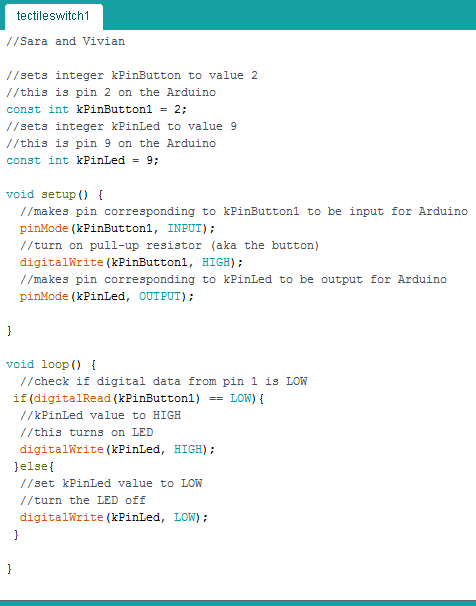



Nice pun with the resistor!! And interesting idea of using LED as placemarker :-)
ReplyDeleteGreat pictures and videos! And I agree with Jiaming! Good idea using the LED as a placemaker!
ReplyDelete